What is Zara’s return policy?: How to return or exchange Zara items online or in-store
We’ll break down how you can easily return or exchange Zara items online or in-store, and how to make your Zara returns more hassle-free than ever.

When it comes to finding the perfect outfit, you can’t go wrong with a shopping spree at Zara.
But what about those times when some of your Zara purchases just don't work out? That’s the one downside of online shopping - you can’t try before you buy! And that's where Zara’s returns and exchange policy comes in.
In today’s article, we’ll break down how you can easily return or exchange Zara items online or in-store, and how to make your Zara returns more hassle-free than ever.
What is Zara’s return policy?
Zara's return policy is pretty straightforward, and you’ll be able to return or exchange most items you buy online or in store. However, there are a few small caveats. Here’s a checklist to help you get the Zara refund you deserve:
- Did you buy the item/s less than a month ago? Zara typically allows returns within 30 days of the purchase date.
- Are the items in perfect condition? To be eligible for a return, your items have to be in their original condition, unworn, unwashed, and with all their original tags.
- Do you have your receipt? To return your items, you'll need to provide proof of purchase, like a receipt or an order confirmation.
- Were there any exclusions on those items?: Zara has certain exclusions in its return policy, meaning you can’t take back any final sale items or items marked as non-returnable (like makeup or underwear). Make sure you check the specific policy for the items you're considering returning!
- Did you buy those items in the same country you’re returning them in? You have to return Zara items in the same market or region where you bought them. So, if you bought a top while on holiday in Spain, you won’t be able to return it when you’re back in the US.

Is it free to return Zara items?
Returning Zara items is only free when you do it in store, as last summer, Zara began charging customers a fee for returning parcels by mail. In Spain and the UK, there’s a €1.95 / £1.95 charge, while US customers now have to pay $3.95 to send items back.
We know that no one like an extra fee, but it’s a move to help reduce the brand’s carbon footprint, and we’re here for the sustainability. 💚
Plus, returns are still free if you have time to drop them off at your local Zara. And they’re completely hassle-free when you use the ReturnQueen app to send them back!
How to return Zara items you bought online
So, you’ve got a bunch of items that tick all of the boxes in our checklist above. Here’s how to claim that Zara refund:
- If you bought your items using your Zara account, log in and head to the ‘Order History’ section. If you bought the items as a ‘guest purchase’, you can skip this step and just click on the link that appears in any of the emails Zara sent you about your order.
- Click on the order you’re returning and hit the ‘Return Items’ option.
- Select which items from that order you’re sending back and give your return reason. Zara actually provides a drop-down list of common return reasons, so you can just choose your return reason from there.
- Choose whether you’d like to return your item at the post office or at a drop-off point.
- Zara should then email you a return QR code.
- Pack up your items ready for return, and either attach the return label provided by Zara to your package or make sure you have the QR code easily accessible on your phone.
- Return your parcel either by dropping it at the post office or the designated drop-off point, depending on which return method you chose when you were registering your return.
- Keep your receipt as proof of your return, just in case any issues come up down the line!
Did you know there’s an even easier way to return your Zara items online?
With ReturnQueen’s easy returns pick-up service, you can simply tell us which items you’re returning via our app, and our purple vans will come pick them up for you. No post office trips, no packing, no labels - we’ve got you covered!
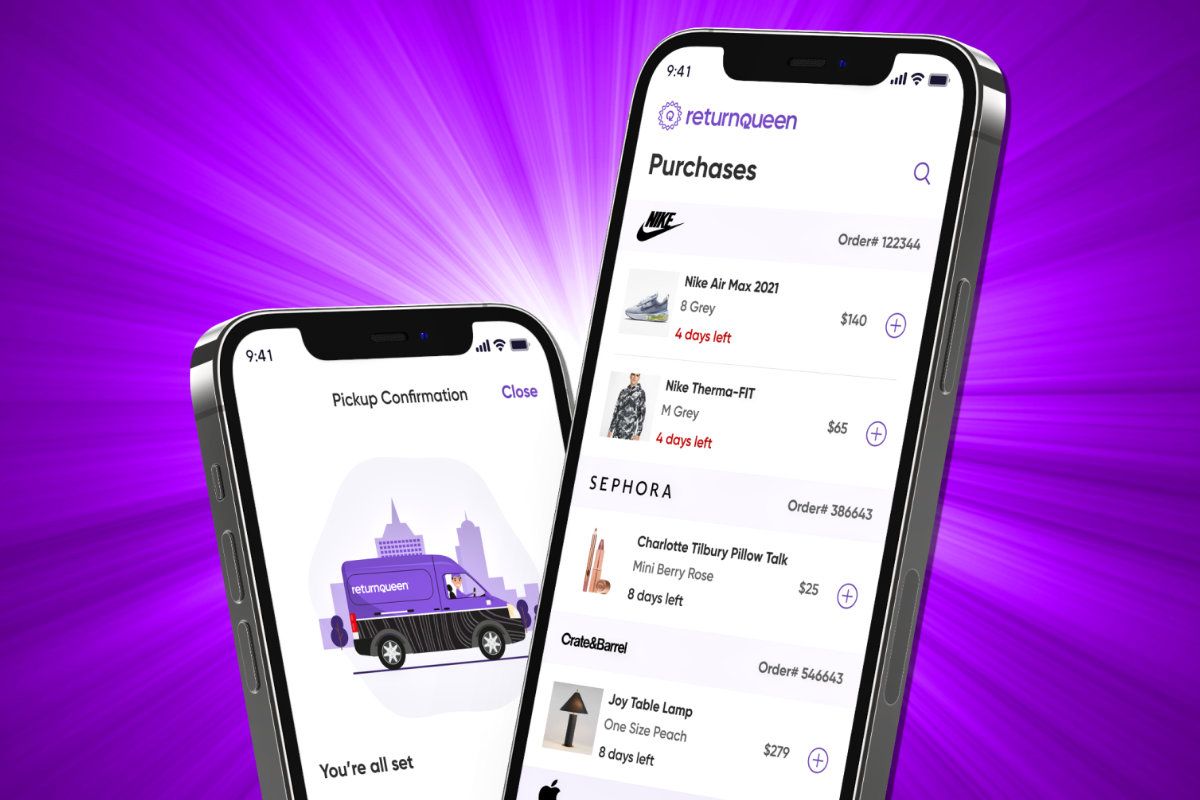
How to return Zara items in-store
If you’ve got a Zara store near you, great! Zara provides an easy in-store return option as well. Here’s how you do it:
- Pack up your items, making sure that the items you're returning are in their original condition, with all their tags and packaging intact.
- Find your nearest Zara store and bring the items you want to return there, along with your receipt or order confirmation. You can use the store finder on Zara’s website to locate your nearest store.
- Head to the Zara checkout counter, and hand over your items with your receipt or proof of purchase.
- The Zara staff will process your return and offer you a refund or an exchange. You can choose whatever works for you!
Pretty easy, right? And if you don’t have a Zara store near you, don’t worry. There’s an even simpler way to return your items. When you download the ReturnQueen app, all you have to do is tell us when and where to come and pick them up. We’ll handle every aspect of the returns process - from packing up your Zara items to getting them posted - so all you need to worry about is where you’d like to go shopping next!
We’ll even give you reminders about when your return due dates are coming up, so you never miss out on a Zara refund again.
You’re ready to tick Zara returns off your to-do list
Zara makes it super easy to return unwanted items, and our ReturnQueen app takes the hassle out of returns completely.
Enjoy fast, simple returns right from your doorstep - and say goodbye to those constant post office trips. Head here to find out more about just how easy returns can be with ReturnQueen. Happy shopping, and happy returning!

